KarthVader - Core Data Wrapper in Swift
November 11, 2015
Overview
KarthVader is a core data wrapper component for iOS and OS X, built to minimize the effort, of a programmers, to work with core data, by taking advantage of Swift 2.0 features. It gives you natural way of interaction with your core data models.
I would really welcome and appericate contributions to this component.
How To Get Started
Download the KarthVader from github and add KarthVader-Source directory into your project.
Setup
Before start using KarthVader class, you need to setup the core data file name & object model. Before do any thing with KarthVader you need to give your core data configuration details.
var config = KarthVaderConfiguration()
config.dataModelName = "DataModel"
config.sqlFileName = "database"
KarthVader.setConfiguration(config)
Note: You dont need to include file extension.
KarthVader
KarthVader is a singleton object, it creates and maintain your managed object contexts. It follows Core Data Stack hierarchy.
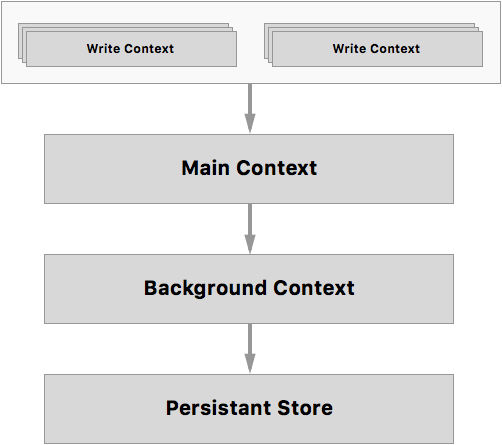
Write
Let see how we usually create an core data object,
let context = newWriteContext()
let user = NSEntityDescription.insertNewObjectForEntityForName("User", inManagedObjectContext: context) as? User
if let unwrappedUser = user {
// Set values to your attributes
}
Its annoying, isn't it. Just to create a simple object do we have to write this much code. The worse thing is it not type save, it returns NSManagedObject. We have to type case the object return by this method again.
We have simplifed this process in more natural way,
let writeContext = KarthVader.writeContext()
let user = User(context: writeContext)
All you have to do is to make KarthVaderObject, which is a subclass of NSManagedObject, as the superclass of your core data model. The changes you made in the writeContext remain unsaved untill you call commit method.
// Example write
let writeContext = KarthVader.writeContext()
let user = User(context: writeContext)
user.name = "Karthik Keyan"
user.email = "karthikkeyan.balan@gmail.com"
writeContext.commit()
Note: KarthVader.writeContext() will create a new context in private queue with KarthVader.manager().mainContext as its parent context.
You can send a completion closer in commit method,
writeContext.commit { /* Update UI */ }
Method commit() save recursively throught all its parent context till the persistent store, asynchronously by default. If you want to commit synchronously, send wait: true in commit method.
writeContext.commit(wait: true) { /* Update UI */ }
Note: completion closer wont get called in main thread if the commit operation is asynchronous.
Read
Fetch operation is simplified compared to traditional way, and here it is,
let objects = context.objects(User.self)
Simple isnt it?. Also you can apply predication, Sorting, limit & offset as well
// Predication
let objects = context.objects(User.self, filter: "age > 26")
// Sorting
let objects = context.objects(User.self, filter: "age > 26", sort: ["age" : true])
// Fetch Limit and Offset
let objects = context.objects(User.self, filter: nil, sort: ["age" : true], chunk: NSMakeRange(0, 20))
entity: Object type you want to fetch filter: filter string used as NSPredicate. sort: Key-Bool dictionary, where Bool value represents ascending order. In above example result object will be sorted in ascending order based on there user's age. chunk: Range objects you want to fetch.
JSON
One of the common functionality in any app is, the use of REST APIs, parsing JSON response into object model along with your submodels. KarthVader takes the burden of converting your JSON into core data models.
Example JSON
{
"user":
[
{
"name": "Karthik",
"age": 26,
"userID": "1",
"sex": "male",
"following":
[
{
"userID": 5,
"name": "Vivek"
}
]
},
{
"name": "Ram",
"age": 26,
"userID": "2",
"sex": "male"
},
{
"name": "Darshan",
"age": 28,
"userID": "3",
"sex": "male"
}
]
}
User Model
class User: KarthVaderObject {
@NSManaged var age: NSNumber?
@NSManaged var name: String?
@NSManaged var gender: String?
@NSManaged var userID: String?
@NSManaged var following: NSSet?
override class func classForKey(key: String) -> KarthVaderObject.Type? {
if key == "following" {
return FollowingUser.self
}
return nil
}
override class func keyForJSONKey(key: String) -> String? {
if key == "sex" {
return "gender"
}
return nil
}
}
Following User Model
class FollowingUser: KarthVaderObject {
@NSManaged var name: String?
@NSManaged var userID: String?
}
And this is how you parse,
let userJSON = getUsersList()
let context = KarthVader.writeContext()
context.parse(userJSON, type: User.self)
context.commit()
Thas it.
Sub Model
In the above example user JSON dictionary have a sub array with a key following. It is your's responsible to provide the parse appropriate class type. For the parent dictionaries you have already provide class type, but for the sub-arrays or sub-dictionaries the parser needs to know what type of object(s) is about to be parsed, before is begins iteration.
If you notice User Object, it is overriding a method called classForKey:. If your JSON dictionary have a possibility of having a sub-arrays or sub-dictionarys, you should override this method in your model and provide appropriate class type. Otherwise the value this key will be simply ignored.
Key Mapping
It is a very common problem that, the keys in REST API response wont match exactly with your model's property. See the above JSON, it contains a key sex, but in the User model we don't have that property named sex, instead we have a property called gender. To address this type of issue, just override keyForJSONKey: method in your model class and return the appropriate property name. In the above User model we are mapping the JSON key sex to gender property.
So when the parser coundnt set a value for a key, it gives the model a chance to map a different property of the that key. If your send nil or if you didnt override this method, then the parser will simply ignore it.